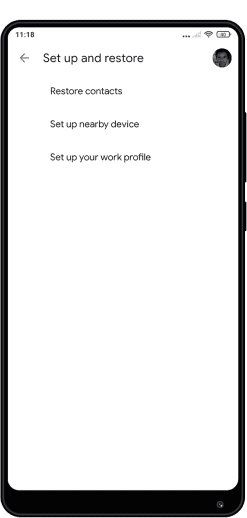Backup Data (iOS)

After switch request, please back up your device in advance
How to back up with iCloud
-
Step 1
Please back up ‘your previous device’ on iCloud

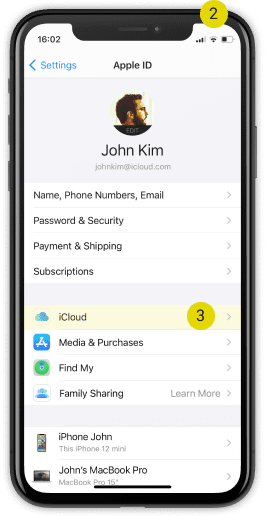
-
Step 2
Please click iCloud Backup
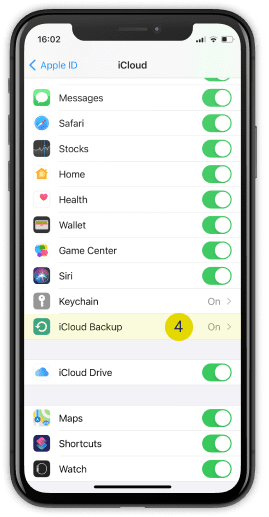
-
Step 3
Click Back up Now to complete data back up
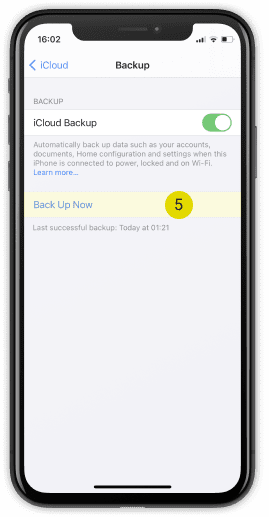
Recovery Data (iOS)

After getting your new device, please progress the data backup process
How to recover the device with iCloud
-
Step 1
After turn on ‘your new device’, please connect Wi-Fi network

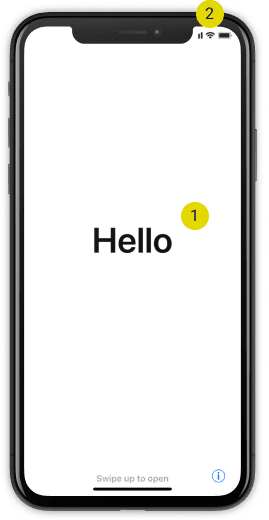
-
Step 2
After showing App or data screen, please recover from iCloud back up
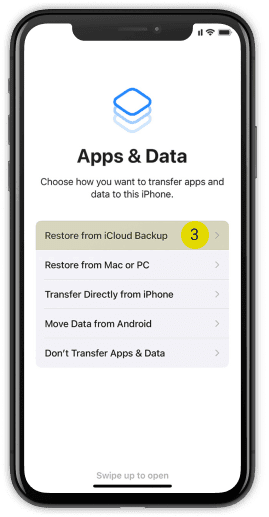
-
Step 3
Please complete your recovery
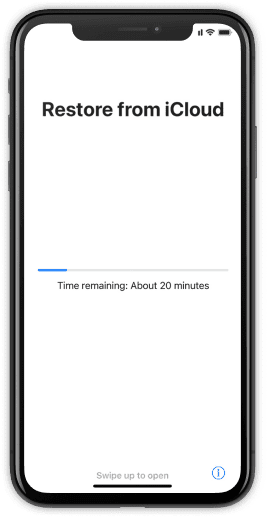
Backup Data (Android)

After switch request, please back up your device in advance
How to back up with Google Drive
-
Step 1
Please back up ‘your previous device’ on Google Drive

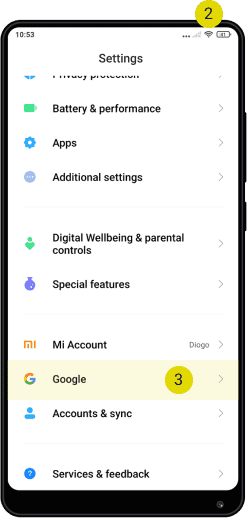
-
Step 2
Please click Backup
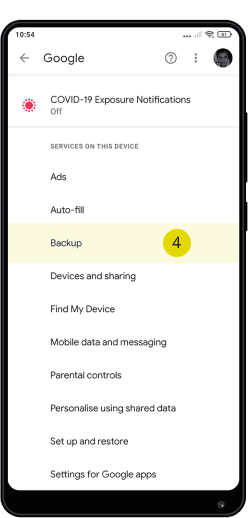
-
Step 3
Please click Backup now button to complete back up
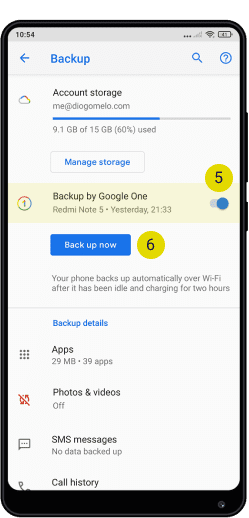
Recovery Data (Android)

After getting your new device, please progress the data backup process
How to recover the device with Google Drive
-
Step 1
Please run Setting on your new device

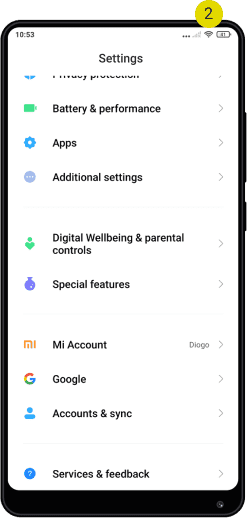
-
Step 2
Please click Backup & restore
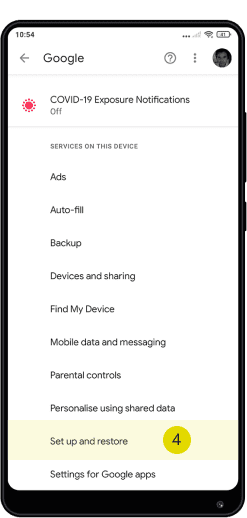
-
Step 3
Please toggle the switch next to automatic restore to complete back up